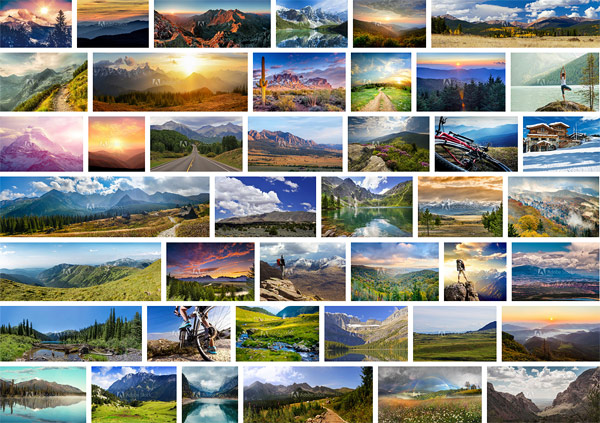
Adobe Stock has introduced a stock content service that’s directly integrated into creative tools and workflows. Approximately 85% of creatives who buy stock use Adobe tools; and over 90% of stock sellers use Adobe’s tools to create their images. Adobe is working with buyers and sellers to create a streamlined experience that makes the flow of content more efficient for buyers and increases the opportunities for sellers.
For stock buyers, Adobe Stock makes it easier to buy and use stock content.
First, 40 million pieces of content for print, web and mobile app projects are available—photos, illustrations and graphics, covering virtually every subject.
Next, they’ve integrated Adobe Stock into the Creative Cloud desktop apps creatives use every day—such as Adobe Photoshop CC, Adobe Illustrator CC, Adobe InDesign CC and more. Any stock image selected for preview or purchase in Adobe Stock are instantly available within the desktop and mobile apps, and any edits made to watermarked images are automatically applied whenever that image is purchased, saving hours of rework.
Finally, Creative Cloud members can rollover unused images from month-to-month. But there are options for non-members too. Stock images can be purchased, downloaded and sold directly on stock.adobe.com.
For stock contributors, Adobe Stock is committed to increased commissions and straightforward and transparent pay out options. Not to mention reaching a growing audience of global stock creative users through Creative Cloud and marketers through Adobe’s Marketing Cloud.
In the months ahead Adobe Stock will be adding new content types, integrate access more deeply into creative workflows and at the product’s core: do whatever it takes to bring content buyers and sellers closer together.
Sponsored by Adobe Stock
